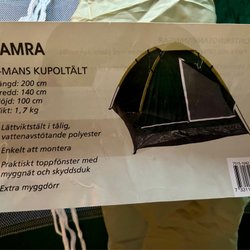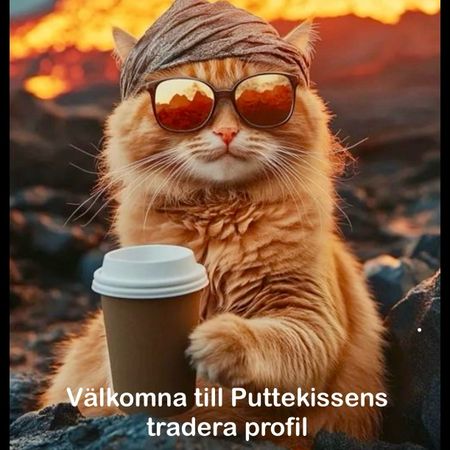1/0


Beskrivning
Cool Tower Fan med HEPA 13 filter.
•Perfekt för pollenallergiker
Renar luften samtidigt som den fläktar, vilket gör den till ett perfekt alternativ i sovrummet. Med smart nattläge för tyst fläktning (35 dB).
•Specifikationer
Max. luftflöde: 10.47 m3/min
Lufthastighet: 3.8 m/sec
Strömförbrukning: 35 W (0.6 W standby)
Ljudnivå: 35-58 dB
Mått: 253x230x592 mm
Vikt: 2.84 kg
Batteri till fjärrkontroll: 1 x CR2025
-Nypris 1500kr
-Hade på den lite förra sommaren sedan är den oanvänd.
-Enda som inte finns är installationsboken.
-köpt på Kjell & company.
•Installationsprocess
•Sök efter och installera appen Smart Life - Smart living på App Store eller Google Play.
•Registrera ett konto i appen eller logga in på ett befintligt konto. Aktivera platstjänster på din smarta enhet. •Kontrollera att sin smarta enhet är ansluten till ditt 2,4 GHz hemmanätverk.
•Tryck och håll på fläktens touchdisplay i fem sekunder tills bokstaven F visas för att aktivera parkopplingsläget.
Tryck på + och Add device i appen. Gå till Smart Home Appliancesoch välj Fläkt (Wi-Fi). Appen söker efter enheter i närheten. Om du använder Smart Life •Smart living för första gången så fyller du i uppgifterna till ditt 2,4 GHz-nätverk i nästa steg.
Kontrollera att bokstaven F visas i displayen, bekräfta i appen och välj Blink Quickly i appen när valet presenteras.
En informationsruta visas i appen för att bekräfta när parkopplingen lyckats.
•Smart Life
Med appen Smart Life (iOS/Android) kan du styra fläktens inställningar, ställa timers eller ansluta den till Google Home för smidig styrning med rösten. Via appen får du även tillgång till alla inställningar, även när du inte är hemma.
Cool Tower Fan with HEPA 13 filter.
•Perfect for pollen allergy sufferers
Purifies the air while it fan, making it a perfect alternative in the bedroom. With smart night mode for quiet fanning (35 dB).
•Specifications
Max. air flow: 10.47 m3/min
Air speed: 3.8 m/sec
Power consumption: 35 W (0.6 W standby)
Sound level: 35-58 dB
Dimensions: 253x230x592 mm
Weight: 2.84 kg
Battery for remote control: 1 x CR2025
-New price 1500 SEK
-Had it a little last summer, then it has been unused.
-The only thing missing is the installation manual.
-bought at Kjell & Company
-Picked up in Gothenburg, Högsbo.
•Installation process
•Search for and install the Smart Life - Smart living app on the App Store or Google Play.
•Register an account in the app or log in to an existing account. Enable location services on your smart device. •Check that your smart device is connected to your 2.4 GHz home network.
•Press and hold the fan's touch display for five seconds until the letter F appears to activate pairing mode.
Press + and Add device in the app. Go to Smart Home Appliances and select Fan (Wi-Fi). The app searches for devices nearby. If you are using Smart Life •Smart living for the first time, fill in the details for your 2.4 GHz network in the next step.
Check that the letter F appears on the display, confirm in the app and select Blink Quickly in the app when the choice is presented.
An information box will appear in the app to confirm that the pairing has been successful.
•Smart Life
With the Smart Life app (iOS/Android), you can control the fan's settings, set timers or connect it to Google Home for convenient voice control. The app also gives you access to all settings, even when you're not at home.
I ship worldwide.
Buyers outside Sweden pay a different shipping, this will be calculated after you won the auction.
Feel free to contact me to get the right shippingcost to your country.
•Perfekt för pollenallergiker
Renar luften samtidigt som den fläktar, vilket gör den till ett perfekt alternativ i sovrummet. Med smart nattläge för tyst fläktning (35 dB).
•Specifikationer
Max. luftflöde: 10.47 m3/min
Lufthastighet: 3.8 m/sec
Strömförbrukning: 35 W (0.6 W standby)
Ljudnivå: 35-58 dB
Mått: 253x230x592 mm
Vikt: 2.84 kg
Batteri till fjärrkontroll: 1 x CR2025
-Nypris 1500kr
-Hade på den lite förra sommaren sedan är den oanvänd.
-Enda som inte finns är installationsboken.
-köpt på Kjell & company.
•Installationsprocess
•Sök efter och installera appen Smart Life - Smart living på App Store eller Google Play.
•Registrera ett konto i appen eller logga in på ett befintligt konto. Aktivera platstjänster på din smarta enhet. •Kontrollera att sin smarta enhet är ansluten till ditt 2,4 GHz hemmanätverk.
•Tryck och håll på fläktens touchdisplay i fem sekunder tills bokstaven F visas för att aktivera parkopplingsläget.
Tryck på + och Add device i appen. Gå till Smart Home Appliancesoch välj Fläkt (Wi-Fi). Appen söker efter enheter i närheten. Om du använder Smart Life •Smart living för första gången så fyller du i uppgifterna till ditt 2,4 GHz-nätverk i nästa steg.
Kontrollera att bokstaven F visas i displayen, bekräfta i appen och välj Blink Quickly i appen när valet presenteras.
En informationsruta visas i appen för att bekräfta när parkopplingen lyckats.
•Smart Life
Med appen Smart Life (iOS/Android) kan du styra fläktens inställningar, ställa timers eller ansluta den till Google Home för smidig styrning med rösten. Via appen får du även tillgång till alla inställningar, även när du inte är hemma.
Cool Tower Fan with HEPA 13 filter.
•Perfect for pollen allergy sufferers
Purifies the air while it fan, making it a perfect alternative in the bedroom. With smart night mode for quiet fanning (35 dB).
•Specifications
Max. air flow: 10.47 m3/min
Air speed: 3.8 m/sec
Power consumption: 35 W (0.6 W standby)
Sound level: 35-58 dB
Dimensions: 253x230x592 mm
Weight: 2.84 kg
Battery for remote control: 1 x CR2025
-New price 1500 SEK
-Had it a little last summer, then it has been unused.
-The only thing missing is the installation manual.
-bought at Kjell & Company
-Picked up in Gothenburg, Högsbo.
•Installation process
•Search for and install the Smart Life - Smart living app on the App Store or Google Play.
•Register an account in the app or log in to an existing account. Enable location services on your smart device. •Check that your smart device is connected to your 2.4 GHz home network.
•Press and hold the fan's touch display for five seconds until the letter F appears to activate pairing mode.
Press + and Add device in the app. Go to Smart Home Appliances and select Fan (Wi-Fi). The app searches for devices nearby. If you are using Smart Life •Smart living for the first time, fill in the details for your 2.4 GHz network in the next step.
Check that the letter F appears on the display, confirm in the app and select Blink Quickly in the app when the choice is presented.
An information box will appear in the app to confirm that the pairing has been successful.
•Smart Life
With the Smart Life app (iOS/Android), you can control the fan's settings, set timers or connect it to Google Home for convenient voice control. The app also gives you access to all settings, even when you're not at home.
I ship worldwide.
Buyers outside Sweden pay a different shipping, this will be calculated after you won the auction.
Feel free to contact me to get the right shippingcost to your country.
Luftrenare / GolvFläkt / Fläkt med Luftrening.
Avslutad 26 maj 20:46
Såld för
∙0 Bud
515 kr
543 kr med köparskydd.
Auktionen är avslutad